











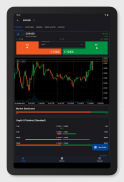


cTrader
Trading Forex, Stocks

Description of cTrader: Trading Forex, Stocks
cTrader is a mobile trading application that allows users to engage in trading various global assets, including forex, metals, oil, indices, stocks, and ETFs. The app provides a premium trading experience for Android users, offering the ability to buy and sell assets seamlessly. Users can easily download cTrader and begin trading by logging in with their Facebook, Google account, or cTrader ID.
The platform supports straight-through processing (STP) and operates on a No Dealing Desk (NDD) model. This structure ensures that trades are executed quickly and efficiently, providing users with a transparent trading experience. Detailed symbol information is available within the app, allowing traders to understand the specifics of the assets they are interested in. Additionally, the symbol trading schedules inform users about the market hours for various assets, ensuring they can plan their trading activities effectively.
To aid in informed trading, cTrader includes links to news sources that provide updates on events that may impact the market. The app features fluid and responsive charts, which make it easy for users to analyze market trends visually. Quick Trade mode is another practical function that enables one-click trading, simplifying the execution of trades.
Market sentiment indicators within the app reflect the trading behavior of other users, providing insight into potential market movements. The platform also offers a dark theme, which is popular among users for its eye-friendly interface. cTrader supports 23 languages, making it accessible to a diverse range of traders worldwide.
Sophisticated technical analysis tools are a significant part of the cTrader experience. Users can choose from five different chart types, including standard time frames, tick, Renko, range, and Heikin Ashi. Moreover, there are five chart view options available, such as candlestick, bar, line, dot, and area, allowing users to customize their analysis according to their preferences.
The app includes a wide array of chart drawing tools, with 16 options available, including horizontal and vertical lines, trend lines, and various Fibonacci tools. With 65 popular technical indicators at their disposal, traders can perform in-depth analyses of price movements and market trends.
cTrader also allows users to configure push and email alerts, enabling them to stay updated on specific trading events. This feature is particularly useful for traders who want to monitor market movements without needing to be constantly logged into the app. The ability to manage multiple accounts within a single application enhances user convenience, as switching between accounts can be done with a simple click.
Trade statistics are another valuable aspect of cTrader, offering users a detailed review of their trading strategies and performance. This feature allows traders to analyze their results and identify areas for improvement, contributing to a more informed trading approach. Price alerts can be set up to notify users when a particular asset reaches a specified price level, ensuring they never miss an important trading opportunity.
The symbol watchlist functionality enables users to group and save their favorite assets for quick access. This organizational tool is beneficial for traders who want to monitor specific markets or instruments closely. Additionally, cTrader offers session management options, allowing users to log off from other devices easily, which enhances security and user control.
With its range of features designed for both novice and experienced traders, cTrader provides a comprehensive suite of tools for managing trades effectively. Users can engage in technical analysis, monitor market sentiment, and execute trades with ease. The platform's user-friendly interface and customizable settings cater to individual trading styles and preferences, making it a versatile choice for traders.
cTrader's commitment to providing a robust trading platform is evident in its continuous updates and enhancements. The combination of detailed market information, sophisticated analysis tools, and user-friendly features positions cTrader as a valuable resource for anyone looking to navigate the complexities of global trading.
Overall, cTrader stands out as a powerful mobile trading application that supports a wide array of trading activities and asset classes. Its emphasis on user experience, combined with advanced trading functionalities, makes it an appealing option for traders seeking to optimize their trading strategies in today’s dynamic market environment.
























